How Sharing Employee Stories Can Build Trust and Strengthen Your Brand
.webp)
Employees are becoming the new influencers for their companies. When brands look for influencers and ambassadors to promote their products, they often overlook a powerful resource, their own employees.
Your employees are your best ambassadors, but their voices often go unheard. EGC helps build trust and credibility with your audience, and it’s also a more affordable way to create content. And the best part is that it doesn’t have to be complicated or take too much time.
So What is Employee-Generated Content?
In simple terms, EGC refers to content created by your company’s own team members. It could be a video, photo, blog post, or anything that gives a genuine, behind-the-scenes look at your brand.
For example, a salesperson might write a blog post on the benefits of social selling, an engineer could share insights on the latest industry technology, or a new hire might post a photo on LinkedIn documenting their first day at the company. This type of content can showcase your company’s mission, values, and even the advantages of your products or services from the perspective of those who know it best: your employees.
And here’s the thing: People trust people, not companies. In fact, 81% of customers need to trust a brand before making a purchase, and 86% of consumers value authenticity. EGC humanizes your brand by putting real employees front and center, creating a more personal, relatable connection with your audience.
Having people in your content is way more attractive to your audience than just showing off the product. It feels more personal that way.
It doesn’t require expensive production teams or outside influencers, just your employees sharing their real stories and experiences. This kind of content often resonates more with audiences because it feels genuine and human, making it a simple yet impactful strategy for brands looking to build trust and connection with their audience.
EGC is particularly effective because it’s cost-effective, often more engaging than highly polished influencer campaigns, and much easier to produce. No need to hire expensive agencies or spend hours planning; employees can create content right from their desks, giving your brand an authentic voice.
How EGC Can Benefit Your Brand
1. Gain more tractions
EGC helps a company reach more people by using its employees' social networks. When employees share company content on their own social media, it gets seen by their friends, family, and colleagues, and potentially even their own followers, especially on platforms like Linkedin. EGC like UGC (User-Generated Content) is a form of word-of-mouth marketing, people usually trust what they hear from someone they know more than ads. Employees are also seen as experts, which can make the company look like a leader in the industry.
An example of this is when Kadi Poll, Employer Branding Manager at Bolt, shared a post about a day in the life of one of their engineers' dogs. On Bolt's profile, it got 58,000 impressions, but when she shared the same post on her personal LinkedIn, it hit 7.4 million impressions. This just shows how important it is to use employee networks to increase your brand’s reach.
2. Build trust
People trust people, not companies.
People today are becoming more skeptical of the claims employers make about themselves, but they are far more likely to trust insights from people they can relate to. EGC adds a personal touch to your brand by showcasing real employees and their experiences. The stories told by employees are often more engaging and memorable than traditional corporate messaging, making them especially impactful to attract your audiences.
A simple post like this one from Annie Wang, a Google Software Engineer, shows how EGC can build trust. By sharing her personal experience with receiving feedback, Annie adds a human touch to Google's culture. People trust the real experiences of employees more than corporate messaging, and stories like these are relatable and memorable.
3. Cost-effective organic reach
Unlike hiring expensive agencies or production teams, EGC requires little cost but still delivers genuine, engaging content. This helps your brand reach more people without spending a lot of money.
4. Offer different perspectives
EGC lets employees from different parts of your company share what they do. This helps show various sides of the business, making the content more interesting. Different experts sharing their insights can give your audience a better understanding of your brand and what you offer.
Take this post from Michal Daniel, Chief People and Legal Officer at Notino, as an example. Here, Michal shares key updates about e-commerce growth and mobile shopping trends. Since Michal works closely with customers and teams across Europe, he provides valuable insights from his unique perspective and offers a deeper look into how Notino stays on top of trends.
Everything You’ve Been Wondering About Employee-Generated Content (EGC) – Explained
We know that starting with EGC can feel a bit overwhelming when you’re new to it. That’s why we’ve put together answers to the most common questions to help guide you through the process and make it easier to get started. Ready? Let’s jump right in.
1. What types of content can employees create?
When it comes to the types of content your employees can create, the possibilities are endless. Here are a few ideas:
- Reviews: Honest reviews on places like Glassdoor give future employees a real look at what it’s like to work at your company.
- Articles & Blogs: Got employees who love to write? Have them share stories or insights on LinkedIn or your blog. It’s a great way to let their passion and expertise shine through.
- Photos & Videos: Behind-the-scenes shots or day-in-the-life videos of your team? Yes, please. It makes your company feel more real, and people connect with that.
- Knowledge-sharing: When employees share industry tips or insights, it positions your company as a thought leader
- Case studies: Let your team talk about real challenges they’ve solved. It’s relatable, it’s practical, and it showcases what your company is all about.
At the end of the day, letting your team share their experiences makes your brand feel human. People connect with that, and it creates a sense of trust and authenticity you just can’t buy.
2. How do you encourage employees to create content?
You’d love your employees to create content for your brand, right? But how do you make them want to do it on their own? Most of the time, employees are busy with their day-to-day tasks, and the last thing you want is to make them feel obligated to create content.
So, how do you encourage them without adding to their workload? Try these approaches:
- Create a sense of community: Keep everyone engaged by having company leaders share updates on LinkedIn about news, achievements, or tagging team members in posts. When employees see their peers sharing content and getting recognized, they’re more likely to join in and do the same.
Tagging co-workers and adding the company hashtag, like in this post, is a great way to keep everyone engaged and encourage others to share their own stories.
- Reposting to inspire: If you're a founder, CEO, or manager, you can encourage employees to share more content about the company by simply reposting the ones you like. This way, they’ll know what kind of content works, and it motivates them to post more about the company and similar topics.
- Setting an example from the top: When leaders share content about the company on their feed, it encourages employees to follow in their footsteps as a way to help and connect with the leadership.
3. What are the best ways to repurpose EGC across multiple platforms?
The best way to repurpose EGC across multiple platforms is by resharing it in different formats. For example, you can simply reshare the employee's post directly to the main social media page. In this case, we shared the post of our CEO back on our main social media channel. Or, you can change the format, turning a post into a video and vice versa.
If you're not sure how to do it correctly, well, you're in luck! We've got an article that talks about this exact topic, walking you through how to do it step by step. Check it out here.
4. What are the risks of EGC?
There are a few risks with EGC. Not all employees are skilled in writing or using social media, so their posts might not always match the brand's tone or quality. Training employees takes time and effort, and it won’t happen overnight.
Another risk is that unhappy employees could post something that harms the brand’s image. Even employees with good intentions might say or do the wrong thing in their content, which could cause problems for the company. Mistakes can spread quickly on social media, so it's important to guide and support employees when they create content.
That’s where ZoomSphere's approval flow comes in. This feature makes sure that only posts marked as "Approved" are automatically published on your social media accounts at their scheduled time, so you can confidently publish content that aligns with your brand.
%252520(1)%252520(1).webp)
5. How do you ensure EGC aligns with brand messaging?
To make sure employee-generated content aligns with your brand messaging, start by giving employees clear guidelines. This helps them understand your brand's tone, voice, and goals.
Make sure they know what kind of content works best for your brand by providing examples and offering support when needed. You can also set up a system to review and curate EGC, ensuring everything shared is on-brand and consistent.
Encourage employees to take part by creating a culture where they feel comfortable sharing, and give them recognition for their contributions. Finally, keep an eye on how well the content performs so you can adjust your strategy accordingly.
And there you have it, all the common questions about EGC answered!
Bonus points! We’ve included a post from our CEO with some valuable tips on how to get the most out of your EGC from prioritizing quality to tracking what works. He covers all the key points. Feel free to check it out!
How ZoomSphere Can Help You with Your EGC Strategy – User Tagging and Collaboration Post
If you need your EGC to be produced quickly and scheduled effectively, ZoomSphere is where you need to go to make it happen.
We have two powerful tools: User Tagging and Collaboration Posts that are perfect for your EGC strategy. Here’s a step-by-step guide on how to use them:
1. Using Collaborative Posts
Collaborative posts allow your content to show up on both your company’s feed and the collaborator’s feed, giving it more visibility and engagement.
How to create a collaborative post:
- Step 1: In ZoomSphere’s Scheduler App, create your post.
%252520(1).webp)
- Step 2: Select the "Invite Collaborator" option and type in the username of the person or brand you want to collaborate with.
%252520(1).webp)
- Step 3: Once your post is live, your collaborator will get a notification to accept or decline. If accepted, the post appears on both feeds, sharing all engagement like comments and likes.
- Step 4: If the collaborator doesn’t respond or declines, it will only appear on your feed. To avoid this, check in with your collaborator before sending the invite.
2. Using User Tagging
Tagging allows you to mention relevant employees, creators, or partners in your post. This encourages engagement, as tagged users are likely to share the content with their own networks.
How to tag users:
- Step 1: In the Scheduler App, after creating your post, select the "Tag Users" button.
%252520(1)%252520(1).webp)
- Step 2: Enter up to 20 usernames (make sure the accounts are public).
.webp)
- Step 3: Once tagged, users will be notified, and the post will automatically appear in the "Tagged" section of their profile.
This data helps you optimize your EGC strategy over time and see which collaborations and tags generate the best results.
We hope this article gives you all the info you need to kickstart a successful EGC strategy. Feel free to try out the tools we mentioned with our 14-day trial and see how they can help with your EGC strategy —and of course, share this if you find the article useful!
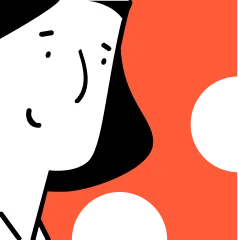
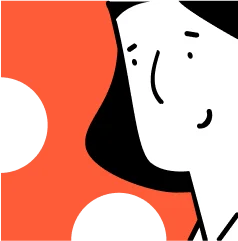
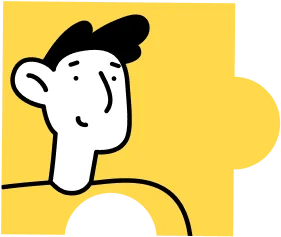
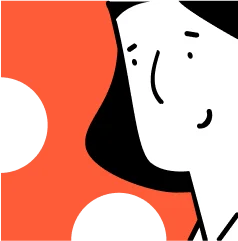

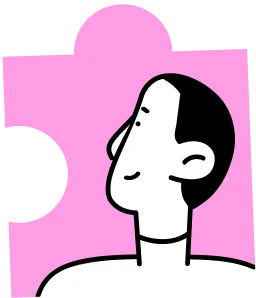


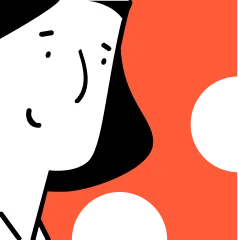
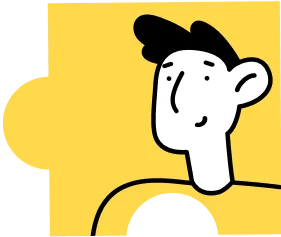

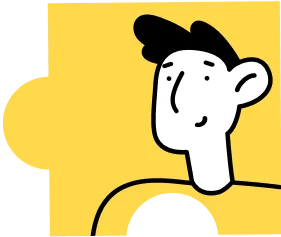
Heading 1
Heading 2
Heading 3
Heading 4
Heading 5
Heading 6
Lorem ipsum dolor sit amet, consectetur adipiscing elit, sed do eiusmod tempor incididunt ut labore et dolore magna aliqua. Ut enim ad minim veniam, quis nostrud exercitation ullamco laboris nisi ut aliquip ex ea commodo consequat. Duis aute irure dolor in reprehenderit in voluptate velit esse cillum dolore eu fugiat nulla pariatur.
Block quote
Ordered list

- Item 1
- Item 2
- Item 3
Unordered list
- Item A
- Item B
- Item C
Bold text
Emphasis
Superscript
Subscript



.webp)


.webp)
%20(1).webp)
%20(1).webp)

