Want Better Engagement? Here's How Pros Are Using Polls
%20(1).webp)
Polls just dropped in ZoomSphere, and we couldn’t be more excited.
Whether you're team LinkedIn, team X, or somewhere in between, you can now create, schedule, and track polls right from your Scheduler. That means more engagement, more audience insights, and way fewer missed chances to ask questions like, "What is your favourite TikTok trend?"
But hold up. This isn't just about fun questions (though we’re all for those too). Polls are low-effort, high-reward tools that smart marketers are using to drive strategy, start conversations, and spark reactions that actually matter.
Why Should You Be Using Polls
Polls are kind of like the cheat code of social media engagement. Here's why:
- People love to click things: Engagement doesn't get easier than choosing between 2–4 options.
- They give you instant feedback: What does your audience actually think? Ask.
- They spark conversation: One vote leads to a comment, which leads to a thread.
- They feed the algorithm: Platforms reward interaction, and polls bring it fast.
Polls are also a great weapon when it comes to content strategy. They give you real audience insight without a lengthy survey or expensive research. Want to know what your followers care about? Let them tell you, and watch your engagement spike while you're at it.
You can use them to:
- Validate content ideas before you invest time and budget
- Test new products, feature names, or campaign concepts
- Crowdsource opinions for blogs, product development, or just fun
- Start lighthearted convos (X or Threads? Or Bluesky?)
- Break up the feed with something quick and tappable
{{cta-component}}
The Data Doesn't Lie: Polls Perform
If you're still wondering whether polls are worth your time, let’s look at the data.
According to SocialInsider, polls generated the highest impression rate on LinkedIn in 2024. That means a five-minute poll can easily outperform that perfectly curated carousel you spent four hours creating. This doesn’t mean you should post only polls, but they definitely deserve a spot in your marketing mix.
At the same time, X's feed moves fast. Like, blink-and-it's-gone fast. Polls stand out because they invite people to share their opinion (and let's be honest, we all love doing that). In fact, polls on X tend to get more engagement than other content types, so whether you're riding a trend or just asking for quick feedback, they're well worth trying.
And it doesn't end with the reach! Polls open the door to a two-way conversation with your audience. That kind of interaction builds a stronger community, raises brand perception, and helps you make more informed decisions.
Bottom line: polls work because people love to participate. And in a world where attention is currency, that’s a serious win.
Best Practices
Now that we know polls really work, let's get into some best practices you should keep in mind while creating them:
- Start with intention. Polls shouldn’t be filler. Ask questions that matter and support your bigger goals. That means you can ask a question on Friday and use the answers to kick off Monday with content that reflects it.
- Keep it short and scroll-stopping. No one wants to read a question twice and still not know what you're asking. Clarity wins.
- Always follow up. Don’t ghost your audience. Share the results, reflect them in your next post, and turn them into a conversation (especially if you're touching on interesting or bold topics).
- Reply to the comments. Did your poll spark a conversation? Congrats, now it’s time to dive in, reply, and start building those connections.
- Think about timing. Keep it open long enough to gather feedback (3-5 days usually works well), but short enough to feel timely and actionable.
What the Pros Are Saying About Polls
Polls are a quiet gem when it comes to LinkedIn and X strategy. They're fast, interactive, and (when used right) incredibly engaging. We’ve seen pros use them to guide content, test ideas, and build stronger connections with their audience. Here’s what they had to say:
%20(1).webp)
%20(1).webp)
%20(1).webp)
.webp)
How to Use Polls in ZoomSphere
Creating polls in ZoomSphere is super easy, and you can do it for both LinkedIn and X.
LinkedIn Polls
You can post polls to both your LinkedIn Page and Personal Profile directly from the Scheduler. Simply create a new post, select LinkedIn as your platform, and choose “Poll” as the post type. Add your question, include up to four answers, and set the poll duration (either 1 day, 3 days, 1 week, or 2 weeks).
.webp)
Once it’s published, you can track the results in the post preview.
.webp)
X (Twitter) Polls
For X, the setup is just as smooth. Choose X in the Scheduler, set your question and up to four answer options, then choose your duration anywhere from 5 minutes to 7 days. Schedule or publish like any other post and watch the feedback roll in.

💡 Pro tip: Use Quick Notes to mark the voting duration and Quick Tasks to remind yourself to check the final results.

Your Turn
The feature’s live, the audience is ready, and the scroll never stops. Drop a poll this week and see how quickly the engagement rolls in.
And if you haven’t tried ZoomSphere yet, now’s the perfect time. Start your free trial and get your first poll live in minutes!
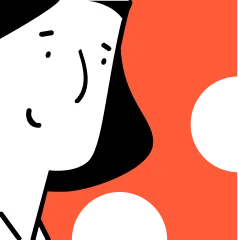
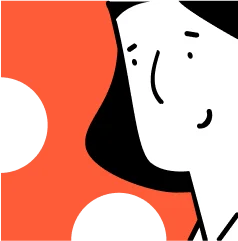
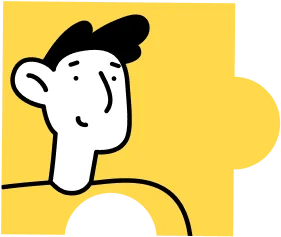
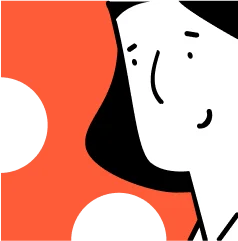

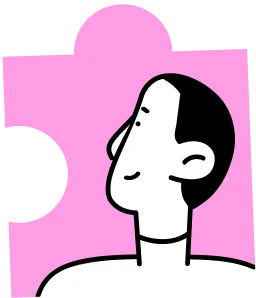


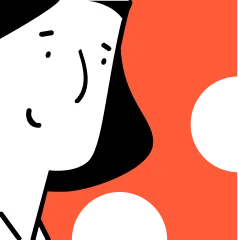
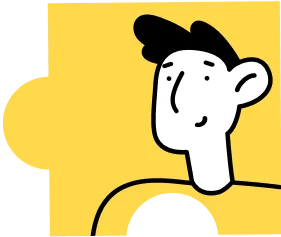

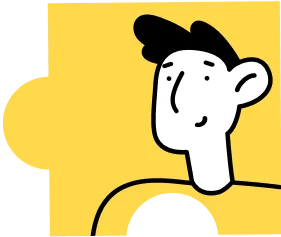
Heading 1
Heading 2
Heading 3
Heading 4
Heading 5
Heading 6
Lorem ipsum dolor sit amet, consectetur adipiscing elit, sed do eiusmod tempor incididunt ut labore et dolore magna aliqua. Ut enim ad minim veniam, quis nostrud exercitation ullamco laboris nisi ut aliquip ex ea commodo consequat. Duis aute irure dolor in reprehenderit in voluptate velit esse cillum dolore eu fugiat nulla pariatur.
Block quote
Ordered list

- Item 1
- Item 2
- Item 3
Unordered list
- Item A
- Item B
- Item C
Bold text
Emphasis
Superscript
Subscript





%20(1).webp)
%20(1).webp)
%20(1).webp)

